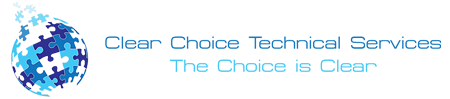If you are a business owner, it is a fact that you have moments when you don’t know how to cut costs to help your business save money and reduce waste expenses. It is tough to find in which area you should cut expenses due to having a lot of things that need to be prioritised. Here are some things you can take a look at in your free time that you can think about implementing in your company to help you achieve your goal of saving and cutting costs.
Monitor Your Printer Usage
Before you can find what area you need to cut costs, you need to collect data. You can use an application that can help you track how much volume is printed on which printer and what kind of documents are printed, and if it was published as black and white or coloured. Doing this can help you find where the waste expense is coming from for you to take action.
Sharing of Findings
Once you have collected the data you need, you can now share them with everyone. You can see how they will react after sharing your findings over the next few days. This would help you with how you should continue. You can also add some competition that each of your company’s departments can participate in and reward them if they achieve the goal.
Set the Guidelines and Reminders
Using the application to monitor the printer’s usage, you can create a guideline and set some reminders so that your employees will constantly be reminded of what they should do. One of the things you can put on the guidelines is where they should print when they have a massive volume of documents that need to be published. Another is by reminding them to print in black and white if it is not necessary to print in colour. You can also add that only necessary emails can be printed. These are just some of them, and you can add more if you think of something that you think can help as long as they are reasonable.

Provide Employees with Secure Printing
By giving your employees a code that they can use to print their documents, you will track their printer usage. With this, you can also follow who printed which copies to avoid unclaimed printouts. It can also solve the problem of printing any sensitive information. This could prevent any information leakage since you’ll be able to track who printed which documents. You should also remind your employees to refrain from borrowing others’ codes or swiping cards for printing to avoid trouble in the future.
Chargeback
You can also apply chargebacks to know that their department is paying their printer usage. This way, they would watch their printer usage and do the calculations themselves on how much they should be spending on printing their documents. It is beneficial to those companies that use this system for their external clients like law and financial firms.
These are just some of the things you can use for your company. If you are still looking for more information, you can ask a consultant to provide them. They can also give you the right way to go about implementing such difficult but necessary tasks to help your business develop further in achieving your goals in the future. This way, you can help your company and your employees how to be efficient without having a considerable amount of wasted expenses.
Printing Cost
The amount of money used for printing documents needed inside the company.
If you plan to get copiers for your office in Riverside, you can buy or lease copiers in Riverside. We can give you the option to get the copier that you want. You can contact our local copier leasing services department in your location.
If your Location is around Riverside, you may call us at (909) 378-3070, and our personnel for copier leasing in Riverside will assist you. If you are also looking for copier repair services in Riverside, you may contact our copier repair personnel at the same number.