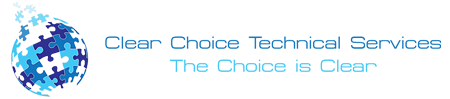Business is all about communicating. Inside your workplace, with partners and with customers, you rely on documents to communicate. You need to copy, print, scan and even fax documents. Leasing or buying single-function equipment can be difficult, expensive, hard to manage and space-consuming.
One device, the multifunction copier, can do all of four tasks for you in a smaller footprint and simplify management and supply issues. The copiers today can transform your business with productivity enhancements not possible with the copiers of the past. You can digitize documents in order to launch automated workflows. You can scan documents directly to email or cloud repositories to collaborate and share. It can also improve security with pull printing and point-of-print authorization.
So what is the functionality that you can expect in the copiers today? You can expect high-quality output. You can print in colour or black and white, documents are clear and they can be enhanced with finishing options like hole-punch, folding or booklets. They are also very easy to use, once you set them up, a lot of functions can be accessed with one or two touches on the display screen. You can personalize it too, users can create and access one-touch operations for tasks that are repetitive on the display panel.
They are also network ready. You can connect to the internet to distribute scanned documents to online repositories. Office network connectivity allows you to scan to email, fax, network folder and more. You can print from the web as well, you can print documents, and browse documents from the display panel. There are options like card readers and on-screen authentication that create audit trails and help with privacy and compliance regulations like HIPAA. You can also check your device’s status remotely, monitor toner levels and paper levels and track the progress of print jobs.
A lot of copiers offer advanced document finishing functionality. This includes not only duplex printing, but also stapling and hole punching. Some copiers also have advanced folding capabilities like a tri-fold, cover binding with staples and a half-fold with a crease. With a lot of drawers for paper, the office could quickly switch paper for different use. You can use heavier-weight paper with a higher-quality finish for presentations, and a lower-quality paper for general office use.

With the advent of email and the internet, a lot of companies no longer use a fax machine but it is important to have one on hand when a need comes up. Did you know that fax machines in a lot of multifunction copiers work as an answering machines too? With a networked copier and user credentials, the copier can deliver voice messages to users.
Scanning input and output is one of the most underused features of a multifunction copier. A lot of copiers include document security with their output. Scan a document and set the security using PDF encryption or digital signatures.
Depending on the network options, you can also send a lot of scans directly to your office network. A lot of businesses looking to go paperless use the copier to scan and store documents directly on their secure network. Copiers with optical character recognition convert scanned documents into a text format that can be searched and edited. This saves both time and money on storage, retrieval and document searches.
Growing organizations and smart businesses throughout the Midwest are utilizing technology to save money and deliver value to customers. The multifunction copier is usually an untapped resource, offering functionality that empowers employees and saves time and money.
A lot of companies are now using the copier as a document management tool that can remove error-prone and expensive paper documents. It is the important first step toward paperless operations. By scanning paper documents and storing them on a searchable network, the company is getting data to employees more accurately and faster. When used correctly, the MFP can be directly added to the bottom line of the business.
If you plan to get copiers for your office in Riverside, you can buy or lease copiers in Riverside. We can give you the option to get the copier that you want. You can contact our local copier leasing services department in your location.
If your Location is around Riverside, you may call us at (909) 378-3070, and our personnel for copier leasing in Riverside will assist you. If you are also looking for copier repair services in Riverside, you may contact our copier repair personnel at the same number.