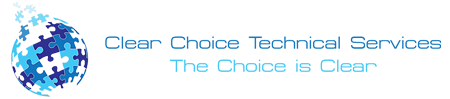What is remote computer support?
Remote computer support means the technical support offered to computer users over a particular network connection, which is usually the net. With this, computer technicians and IT support professionals can access the computer remotely and control the user’s computer to diagnose and fix software or hardware issues.
Through remote computer support, users will be able to receive technical assistance without the technician being physically present and the technician, instead, connects remotely to the user’s computer and resolves issues, not to mention performs software installations, offers guidance, configures settings, and does other tasks required to deal with the user’s computer-related concerns.
How Does Remote Computer Support Work?
With remote computer support, the technician diagnoses the computer issues by looking for error messages, asking further questions about the issue at hand, and through the use of diagnostic tools without being physically present. The technicians will have control of the user’s computer and do several troubleshooting steps such as reinstalling software, scanning for malware, modifying settings, updating drivers, and repairing corrupted files. When the issue is identified, the technician applies the required solution, and some of these solutions may include the application of software patches or updates, implementing configuration changes, guiding the user to resolve technical issues by themselves, and removing malware.
Is remote computer support secure?
Computer support can be secure. This can be done by setting the right security measures in place. A reputable remote computer support service will be able to prioritize the privacy and security of the user’s data through encryption, authentication, user consent and control, session recording and logging, data privacy, software security, secure file transfer, and regulation compliance. Security measures are there to protect remote support sessions, but it’s still crucial for the user to exercise caution.
What are the benefits of remote computer support?
Remote computer support services have several benefits that both users and remote support providers may enjoy. With a remote computer support service, the user doesn’t need to wait for a technician to arrive on the site or move the computer unit to a computer repair shop. It gets rid of travel time and extra expenses for technicians, which means huge savings for both the technicians and the users. Remote support reduces the response time a great deal and it enables faster resolution and at the same time reduces downtime.
What equipment do I need for remote computer support?
A remote support session will not be possible without several devices such as the following which are the most usual: Computer, Internet Connection, Operating System Compatibility, Remote Support Software, Permissions and Access, Documentation and Information, Webcam and Microphone (Optional), and Peripherals and Accessories. You have to follow closely the instructions provided by the remote support service and ask about their specific requirements. They may give you additional software or other recommendations that may be needed during the remote session.
How do I initiate a remote support session?
Several steps can be done by a user to initiate a remote support session with a technician. It will be to your benefit if you follow these general steps which include contacting the remote support service provider, describing the issue you’re facing, giving permission and consent, granting access to the technician, establishing connection between the technician’s computer and yours, communicating the computer issue you’re facing, troubleshooting and resolution, and lastly closing the session.