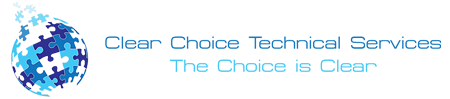Many established copier brands have released a variety of printer models in the market for small-time to large-scale businesses and homeowners. Business owners and home employers seek printing equipment which meets their minimum requirements on a daily basis and produces high-resolution prints.
The Canon ImageCLASS MF4890dw Monochrome Printer is high-quality multifunction printing device suitable for medium-scale businesses and multinational corporations. It offers an all-in-one feature for basic functionalities — scan, copy, print, and fax — to handle daily business operations. The compact MF4809dw multifunction printer weighs 28.2 lbs and measures 14.5″W x 15.4″D x 14.2″H.
If you are in Riverside and you are looking for a Copier for your business, you may contact Clear Choice Technical Services in Riverside. You can ask about Copier Leasing Services in Riverside, Copier rental services in Riverside.
Key Features and Specifications
Quick Printing
Users can utilize the basic functionalities of the MF4890dw at a rate of 25 ppm (pages per minute) in about six seconds which aids in handling a large volume of print jobs. It features On-Demand Fixing for quick warm-up and UFRII for high-speed data processing.
Duplex Automatic Document Feeder (DADF) with Double-sided Printing
The MF489dw allows the consumers to color scan, copy, or print one- or two-sided documents and produce double-sided outputs at once with the 50-sheet Duplex Automatic Document Feeder.
Wireless Connectivity
This multifunctional printer has a built-in WiFi 802.11b/g/n and Ethernet network connectivity feature which allows the users to utilize the device without installing an external network card or server. The centralized functionalities of the MF489dw can save office space and cost to the business.
LCD Display
The Canon imageClass MF4890dw has a 5-line LCD panel which displays traditional Chinese fonts and animation for a clear interface.
Liftable Scanner Cover
One common problem that most consumers encounter in an all-in-one printing device is scanning dense books. Thick books often prevent scanner cover closure, complicating scanning and creating margin shadows. Canon designed the MF4890dw to address the scanning problem of most multifunctional printers. The MF4890dw’s top cover allows scanning thick books without toner waste or shadows.
Disadvantage
Amazon user reviews reveal Canon MF4890 setup difficulties due to software incompatibility. Canon released several drivers to enable the printer to communicate with Window-based operating systems including Windows 7, 8, 8.1, 10, Windows XP, Windows Server 2008, Windows NT, Windows Vista, Windows Me, Windows 95, and 98. Corrupt and outdated drivers can cause system crash, computer hardware failure, and printer functionalities errors. Poor illustrations in operations manuals render them useless for most users, who prefer written instructions.
Copiers Maintenance of Canon Image Class MF4890dw Monochrome Printer
Both startups and multinationals often neglect regular printer maintenance, a common and costly mistake. Over time, many printers (color laserjets, multifunction, plotters) may smudge, crease, or misalign prints.
Proper and regular maintenance of printer devices is essential to increase the lifespan of the unit and enhance the quality of its prints. User manuals contain printer maintenance information, but some users struggle with the instructions. In that case, they can seek help from printers and copiers maintenance services to maintain their units regularly. Maintenance contracts are a smart choice for new printers, reducing service and repair costs.